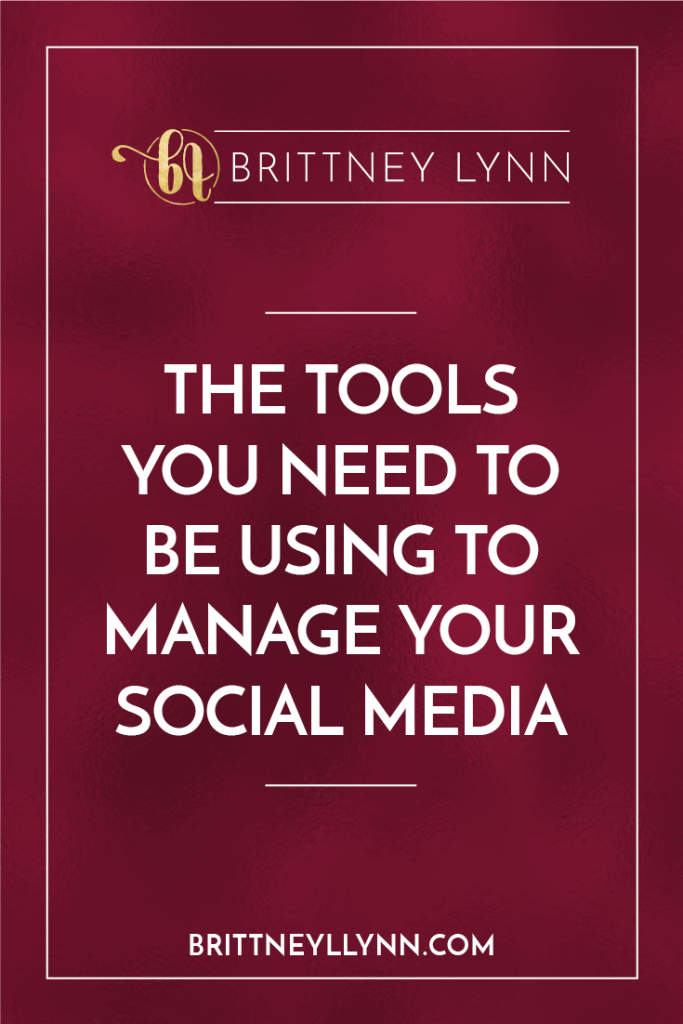The Tools You Need To Be Using To Manage Your Social Media Platforms
 Everybody is using different tools to manage their social media accounts. I can guarantee you that any business or brand out there is using some type of automation tools to help them maintain their social profiles. But I also think many times people associate automation with sounds robotic, and that’s totally not the case. The fact is, it’s nearly impossible to manually manage your social media and still have time to actually...you know, run your business. I wanted to share the tools that help me manage my social media accounts as well as client accounts. Some are free, some are paid, all are awesome!P.S. You can follow me on Twitter, Instagram, and Pinterest if you'd like!
Everybody is using different tools to manage their social media accounts. I can guarantee you that any business or brand out there is using some type of automation tools to help them maintain their social profiles. But I also think many times people associate automation with sounds robotic, and that’s totally not the case. The fact is, it’s nearly impossible to manually manage your social media and still have time to actually...you know, run your business. I wanted to share the tools that help me manage my social media accounts as well as client accounts. Some are free, some are paid, all are awesome!P.S. You can follow me on Twitter, Instagram, and Pinterest if you'd like!
The Tools You Need To Be Using To Manage Your Social Media
Buffer
Buffer is now one of my favorite tools to use to schedule out content for my social media platforms. I primarily use Buffer to schedule content for my Twitter and Instagram accounts. I love Buffer for several reasons. 1) It makes for easy scheduling when I’m reading articles I want to share.All y ou have to have is the Chrome extension installed for Buffer. Once you have this installed and you click on the Buffer button, this pops up: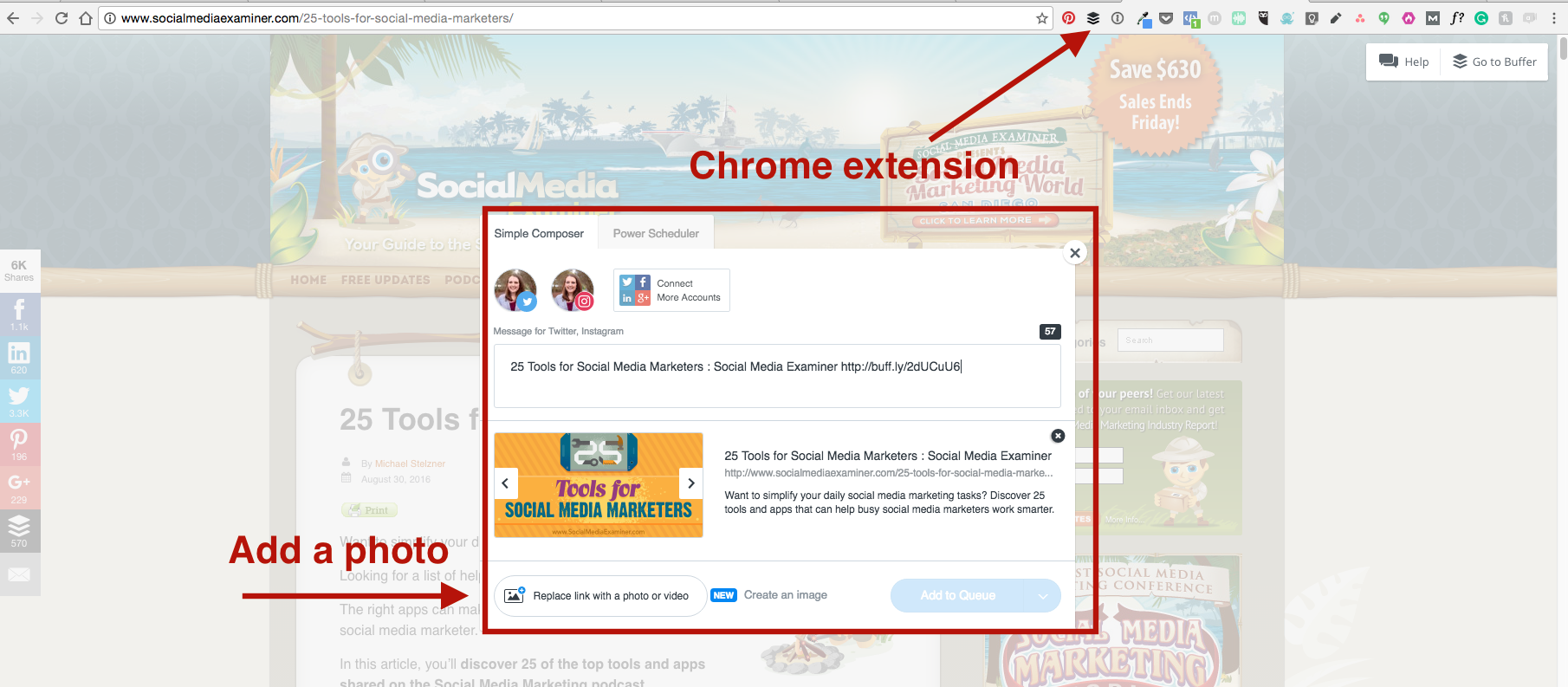 Then you can schedule to whatever social platform you like. You can either add it to your queue that you have set up, share it next, or share it now.
Then you can schedule to whatever social platform you like. You can either add it to your queue that you have set up, share it next, or share it now.  You can also use the Power Scheduler feature if you use the paid version of Buffer.
You can also use the Power Scheduler feature if you use the paid version of Buffer.  This essentially means you can schedule the post to go out multiple times. This is a great tool to use for scheduling your own blog content to go out, as you want to make sure you are sharing your blog posts multiple times on Twitter. Not everyone is seeing every single one of your tweets, so it’s okay to promote your stuff again!
This essentially means you can schedule the post to go out multiple times. This is a great tool to use for scheduling your own blog content to go out, as you want to make sure you are sharing your blog posts multiple times on Twitter. Not everyone is seeing every single one of your tweets, so it’s okay to promote your stuff again!
2) Another reason why I like Buffer is that it can directly connect with your Feedly account (another tool I recommend later in this post!). All you have to do is click the Buffer button (pictured below).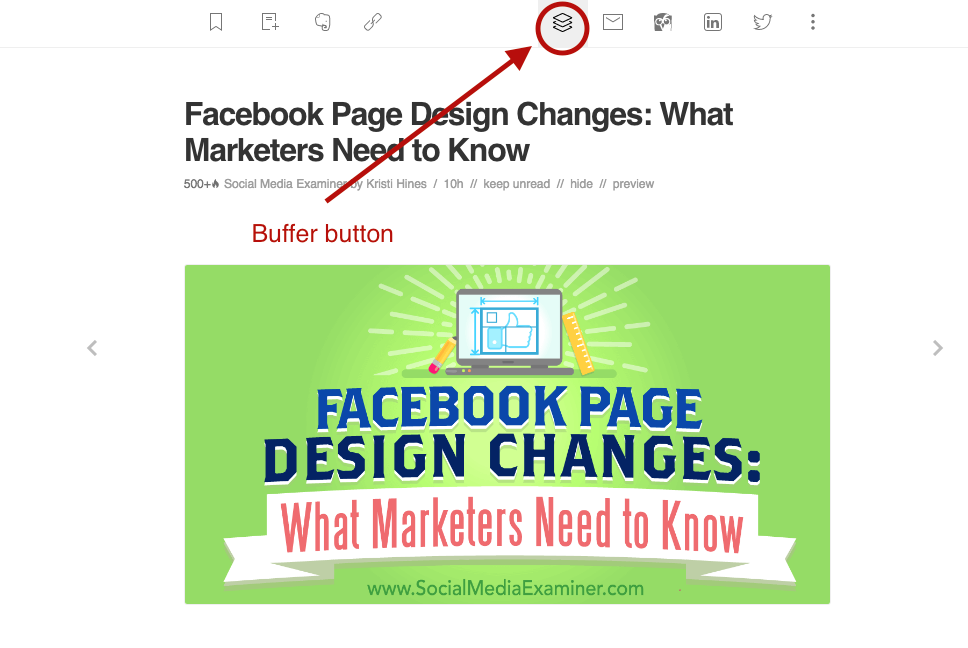 And then schedule your post to go out!
And then schedule your post to go out! 3) A third reason I’m obsessed with Buffer is that you can see the analytics for each of your posts.Below is a screenshot of my analytics for my Twitter account. As you can see, you can filter it by all of your recent posts, most popular and least popular.
3) A third reason I’m obsessed with Buffer is that you can see the analytics for each of your posts.Below is a screenshot of my analytics for my Twitter account. As you can see, you can filter it by all of your recent posts, most popular and least popular. 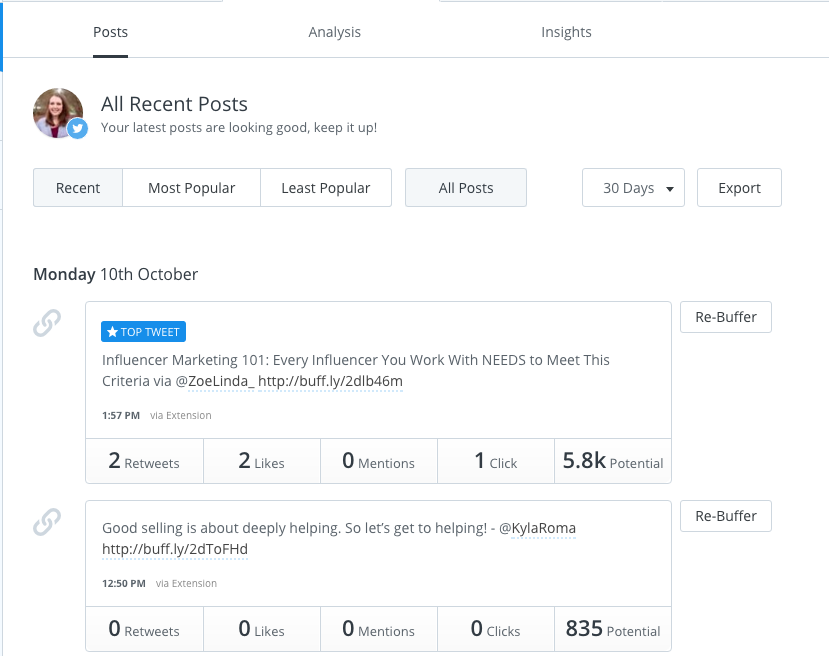 Here is my analytics from my recent posts on Instagram.
Here is my analytics from my recent posts on Instagram.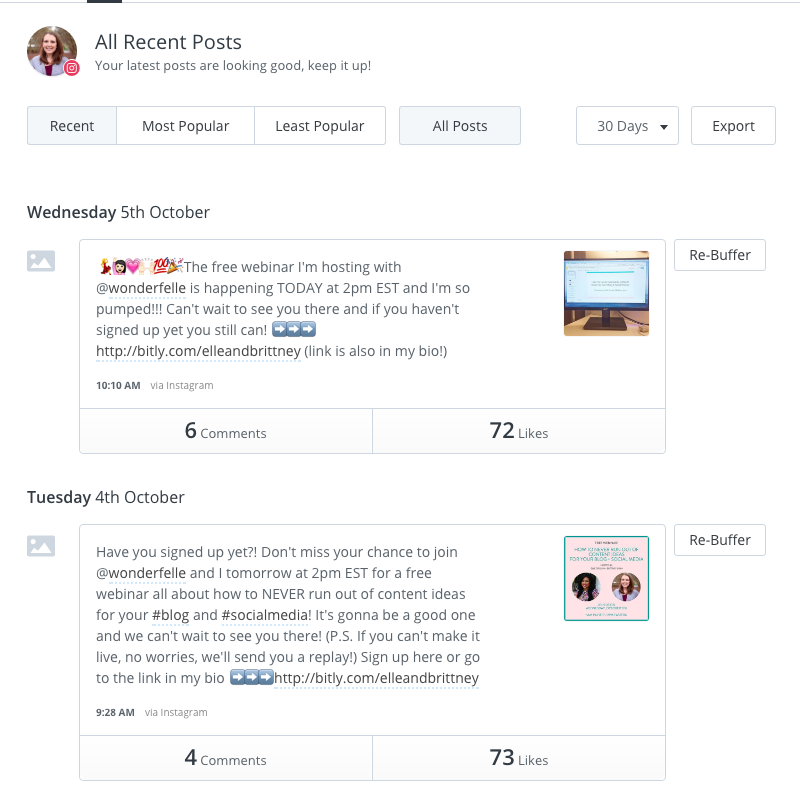 This is great because you can see what types of content resonate with your audience, so you can create more posts like it in the future. You can also easily “Re-Buffer” content that you’ve already sent. This essentially schedules it again to go out. I use this occasionally for Twitter when I run out of time to input fresh content (hey! It happens!).
This is great because you can see what types of content resonate with your audience, so you can create more posts like it in the future. You can also easily “Re-Buffer” content that you’ve already sent. This essentially schedules it again to go out. I use this occasionally for Twitter when I run out of time to input fresh content (hey! It happens!).
Start using Buffer now
BoardBooster
I wrote an entire post about why I love BoardBooster and how you can use it for your business but let’s chat about it again, shall we?BoardBooster allows you to schedule out your pins to be “dripped” out to your feed, so you don’t have to manually pin 50 pins a day. Both Buffer and Hootsuite do have an option to schedule out pins but I’ve found I like BoardBooster better.
One feature that is ah-mazing is the Looping feature.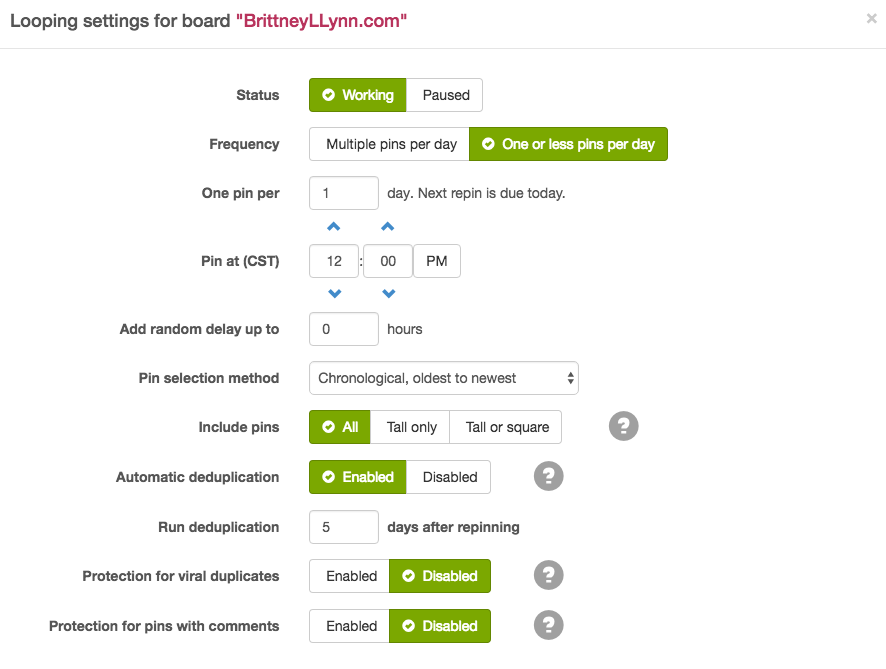 This lets you loop older pins that your audience maybe didn’t see the first time around. Remember, not everyone is seeing all of your tweets and certainly not everyone is seeing all of your pins. If you’re looking to learn more about how to use BoardBooster for your business, I encourage you to check out my post.
This lets you loop older pins that your audience maybe didn’t see the first time around. Remember, not everyone is seeing all of your tweets and certainly not everyone is seeing all of your pins. If you’re looking to learn more about how to use BoardBooster for your business, I encourage you to check out my post.
Start using BoardBooster now (affiliate link)
Related post: How Social Media Has Helped 15 Small Businesses Grow Around The Globe
Hootsuite
First loves die hard, don’t they? Well, at least in scheduling tools for me :) My first social media scheduling tool love was Hootsuite and I definitely still use it.
I use Hootsuite to monitor several different feeds for Twitter.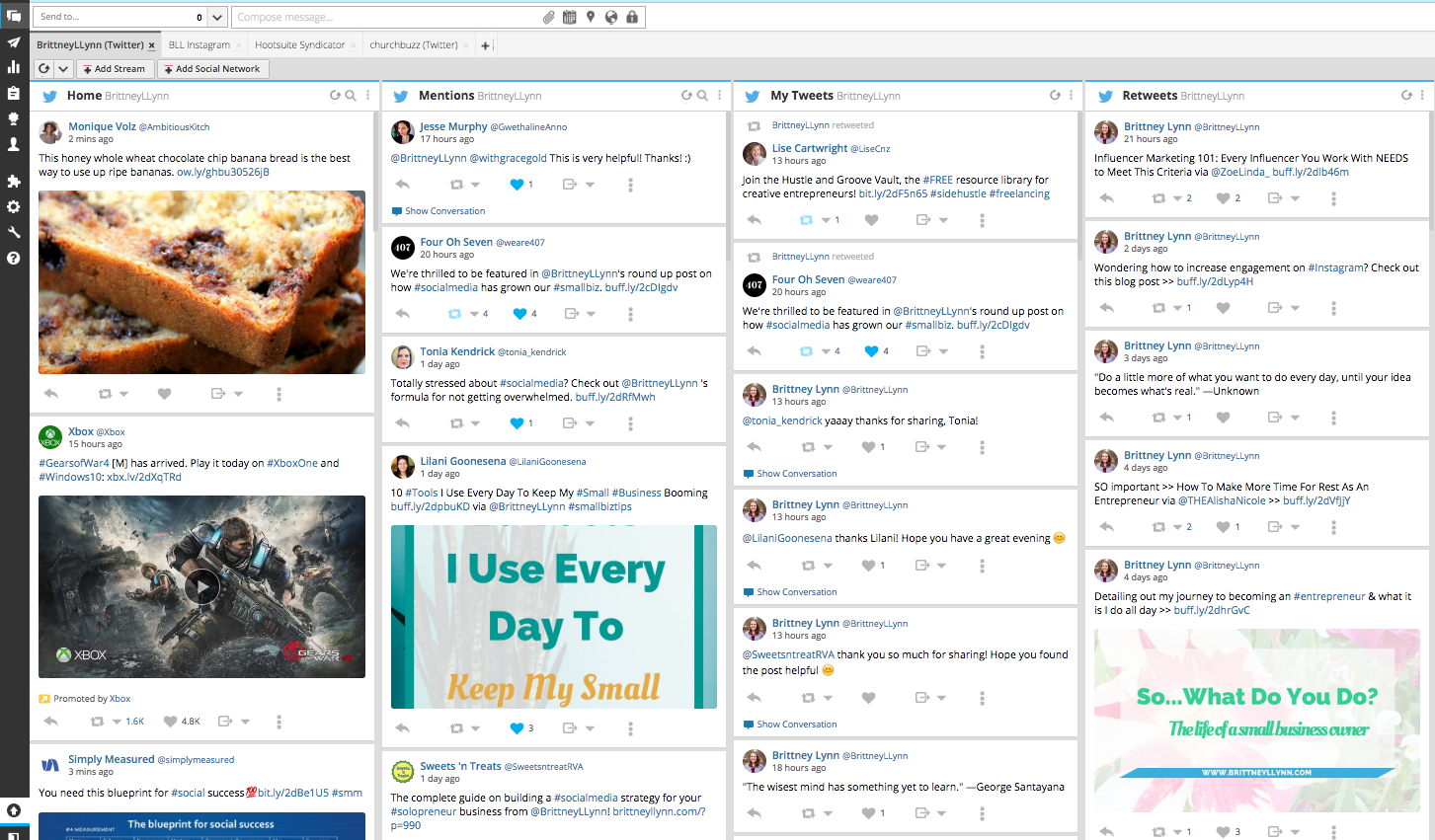 This is great for when I want to see my feeds all at once. I like the interface of all of my mentions being in one column, so I can quickly respond to anyone who tags me.
This is great for when I want to see my feeds all at once. I like the interface of all of my mentions being in one column, so I can quickly respond to anyone who tags me.
Start using Hootsuite now
[bctt tweet="Find out the tools you need to be using to manage your social media (so you don’t go crazy!) from @BrittneyLLynn" via="no"]
Feedly
Feedly! My favorite tool uh...ever. I wrote a gigantic post as well as created a tutorial video all about how to use Feedly to streamline your social media scheduling. It’s comprehensive and you should definitely check it out if you’re looking to save some time (aren’t we all!). Feedly is my tool of choice that I use to aggregate all of the blogs I read and where I can directly schedule to my Buffer account, which I mentioned above. 
Start using Feedly now
Spreadsheets
Bet you didn’t see this one coming! But indeed this is not a typo. Spreadsheets are a powerful (free!) tool you can use to manage many aspects of your social media platforms. Two ways I use spreadsheets:
- Pre-written tweets
- Monitoring analytics
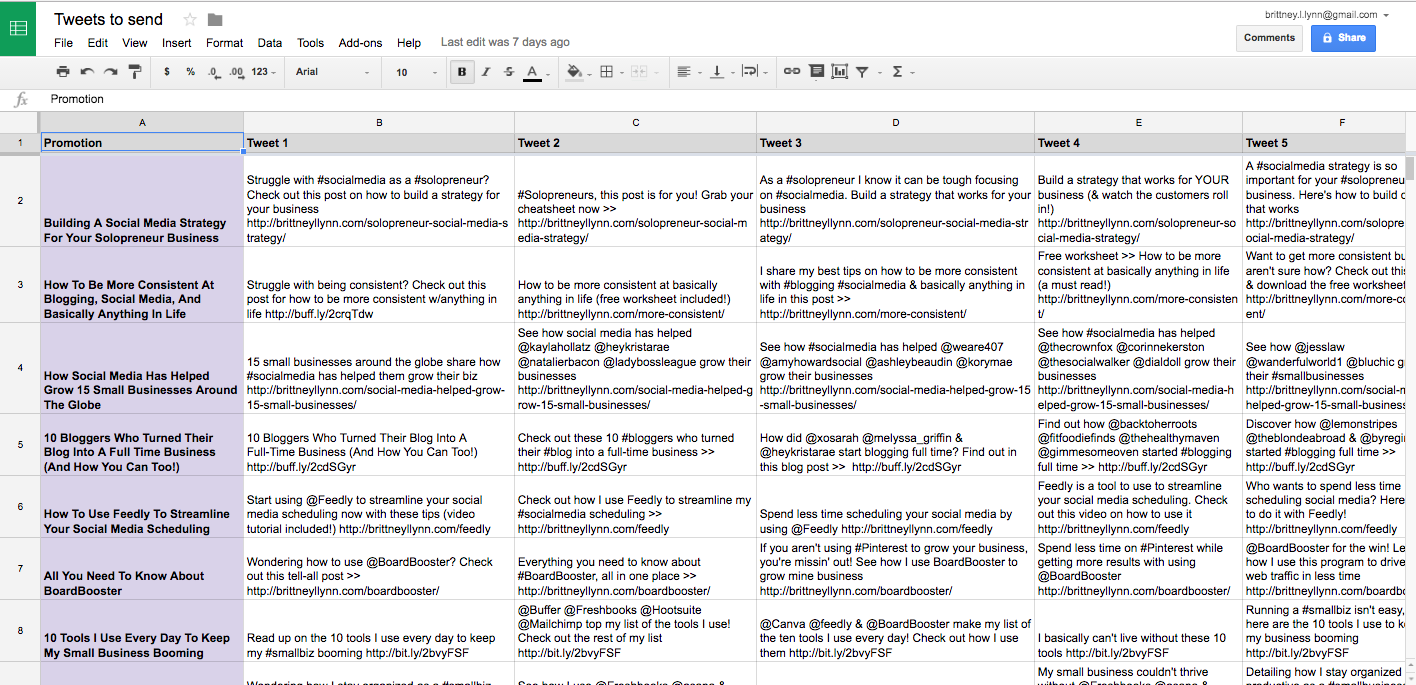 I pre-write 5 different tweets for each of my blog posts. That way, when I go into Buffer to schedule out my tweets for the week, all I have to do is copy and paste.Obviously if you use a system like Edgar this step isn't necessary. But I realize there are many of you out there that aren't in the market right now to spend that much on a marketing tool (me included!).This is my way around that and it saves me hours of time.I also log my social media analytics onto a spreadsheet at the beginning of each month. I like to track to see how far I've come and to set goals for myself.I don't get too stuck on the numbers though. A small following can still be a mighty following!
I pre-write 5 different tweets for each of my blog posts. That way, when I go into Buffer to schedule out my tweets for the week, all I have to do is copy and paste.Obviously if you use a system like Edgar this step isn't necessary. But I realize there are many of you out there that aren't in the market right now to spend that much on a marketing tool (me included!).This is my way around that and it saves me hours of time.I also log my social media analytics onto a spreadsheet at the beginning of each month. I like to track to see how far I've come and to set goals for myself.I don't get too stuck on the numbers though. A small following can still be a mighty following!
Related post: Building A Social Media Strategy For Your Solopreneur Business (featuring a free cheatsheet!)
Canva
I use Canva to create all of my images for my blog and social media posts. I am thisclose to investing in Canva for Work which will save me so much time!But for now, I essentially created a template for each of the social platforms I share graphics on.  Once you’ve created your template (or a couple of templates if you like variety!), it takes you literally minutes to create a new image to share. This is a great tool to use if you’re not a graphic designer and/or don’t want to invest in Illustrator or Photoshop.
Once you’ve created your template (or a couple of templates if you like variety!), it takes you literally minutes to create a new image to share. This is a great tool to use if you’re not a graphic designer and/or don’t want to invest in Illustrator or Photoshop.
Start using Canva now
Final Thoughts
There are plenty of other tools out there that may be a better fit for your business. You need to take a look at your business and offerings and see what methods work for you and then give it your all!